Hello! Luna here and telling you how to block BullDog CPI ads. Yup. Seeing like this one
As you see. This article was covered with 3 part, starting from
1. Block BulldogCPI Ads via Adblocker app
2. Block BulldogCPI Ads via URL Filtering (Router)
3. Block BulldogCPI Ada via adblock's DNS
But. Iet's focus with part 1. It's using Adblocker app
Their adblocker provinder may be provided an adblock app on android. You may hear that
We are suggested you to using *Adguard Adblocker* for this action. But how?
Visit : adblock.adguard.com
-Let's start!-
Step 1. Download
Make sure to tuen on *Unknown Source" before continue to step 2!
Step 2. Download an apk file
Step.3
Now next, after downloaded. Install the adblock
Ready? Turn on the adblocker! Follow the instruction to turn on the adblock VPN!
now you can play the game without an ads!
I can't turn on the adblocker! Other method, please!
Stay tunes for part 2 by using router's URL filtering!

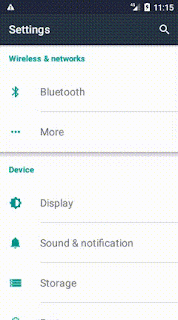


No comments:
Post a Comment